
Imagine a command center for your financial future — a place where charts pulse like living maps, strategies unfold with a click, and your decisions echo in global markets. It is MetaTrader, the power of several trades in the Forex market. It’s more than software — it’s your command center in the high-speed world of online trading. In this blog, we’re going to get to the root of why MetaTrader is a trader’s sweetheart, demystify its powerful tools, and show you how you can get the most out of it — no matter where you are on your trading journey. Buckle up — you’re about to enter the engine room of modern trading.
MetaTrader: Your All-Market Crystal Ball
MetaTraders are used in most financial markets, including the Forex market, stocks, gold, oil, and other financial markets.
These tools identify repetitive patterns through the analysis of historical and current market data, allowing users to have a better understanding of market behavior and its future changes. What is the Future of Forex Trading?
For example, in the Forex market, MetaTraders can predict behavior of currency markets by analyzing historical price data and influential factors.
MetaTraders also have applications in analyzing stock markets and the trading values of companies. In general, MT can be useful in any market that has analyzable historical and current data.
Why Use MetaTrader in the Forex Market?
Since MetaTrader is supported so widely, it allows traders to have freedom in choosing brokers of their preference without the need to learn new platforms. This also simplifies the process for you to switch brokers or use multiple accounts without modifying your trading environment. There are various reasons to use MT in the Forex market such as:
- Proving reliability and global search
- All in one trading environment
- Intelligent decision making with advanced tools
- Automation and its customization at its best
- Accessibility across devices
- Massive community
- Compatible with most brokers

MetaTraders for Beginners: A Successful Start to Smart Trading
For new entrants in the Forex and financial markets, MetaTrader is most often the first and most recommended trading platform—and for good reasons.
It is easy to navigate while offering professional-level features that improve over your growing expertise. Whether trading forex pairs, commodities, indices, or even cryptocurrencies, MetaTrader (MT4 and MT5) offers a fast way of analyzing the market, executing trades, and keeping track of performance in real time.
Easy to Learn, Hard to Outgrow. MetaTrader has a user-friendly interface, even for someone who doesn’t have any experience in trading and doesn’t know how to become a day trader. The platform’s Market Watch window shows live prices across a selection of instruments, and the Charting Panel shows graphical presentations of price movement.
The timeframes can be easily changed, indicators added, and trendlines or Fibonacci retracement plotted to learn more about the activity of the market. New traders can learn technical analysis concepts through this interactive training, in addition to becoming aware of markets on day one.

Unlocking the Full Potential of MetaTrader
For manual examination or automatic trading, the utilization of MetaTrader in Forex trading best describes strategic responsiveness in a constantly evolving global market. Forex is one of the most popular financial markets, with daily trading volumes reaching approximately $6 trillion.
MetaTraders are also applicable in Forex and serve as valuable tools for analyzing market data and predicting future market behavior. By utilizing MT, you can have more accurate analyses of the currency market and make better financial decisions.
Unpacking MetaTrader’s Most Powerful Features
MetaTrader allows traders to set stop-loss and take-profit levels on each trade, control risk, and automatically secure profits. There are additional order types in MT5, along with a more detailed trade management interface.
MetaTrader is a desktop program, mobile app, and web terminal. This means you can trade anytime, anywhere — without giving up access to your account history, charts, or strategies. There are various MetaTrader features and we are going to mention them in the below:
- Professional charting tools
- Build in technical indicators
- Automated trading with Expert Advisors
- One click trading
- Risk management tools
- Strategy testing and backtesting
- Custom scripts and plugins
- Multi device compatibility
- Quick and secure execution
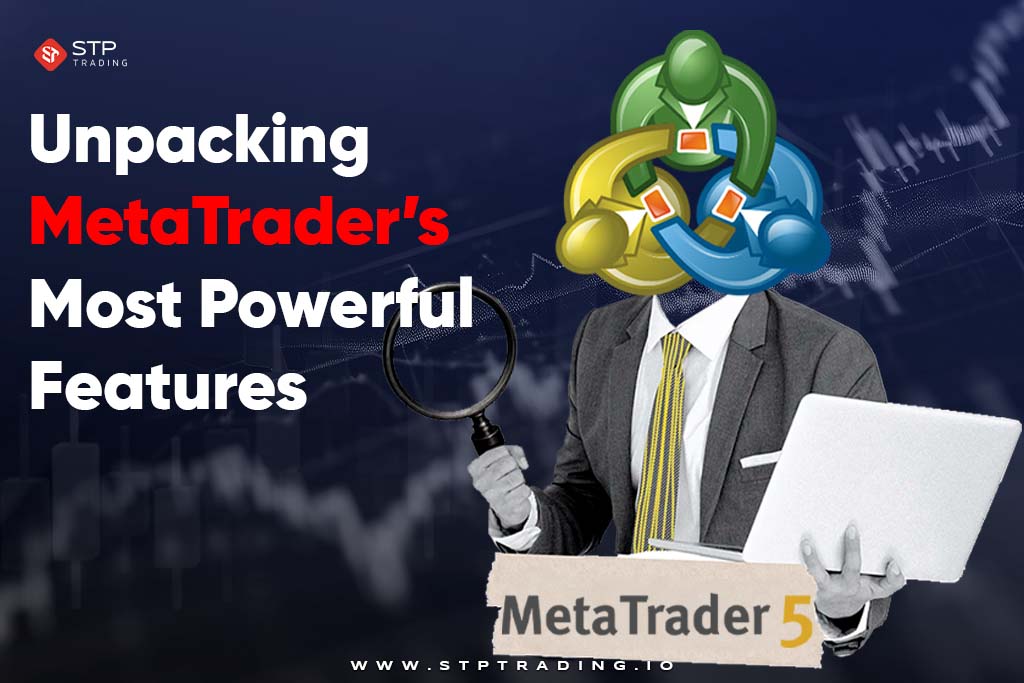
How to Use MetaTrader for Forex Trading?
To use MetaTrader in the Forex market, you first need to have a trading account with a Forex broker. After registration and account verification, you can connect to your account through the MetaTrader program and engage in Forex market activities by starting your trades.
In the first step you have to use the MetaTrader download option then install the MetaTrader trading platform and follow the other steps as we will mention in the following parts.
- Create an account and download MT
- Open a position using the order window
- Track and close positions and pending orders
- Modify stops and limits for open positions
- Modify MT4 charts
- Set a price alert
- Check your trade history
- Get trade reports downloaded

Moving Around the Platform
Interface MetaTrader has an easy-to-use interface with a few key components:
- Market Watch: Displays live quotes for currency pairs and other symbols.
- Navigator Panel: Offers instant access to indicators, expert advisors (EAs), and accounts.
- Terminal Window: Displays open positions, trading history, account balance, news, warnings, and more.
- Chart Window: Where trade and technical analysis are done.
Analysis of the Market
MetaTrader offers powerful technical analysis functionality. You can analyse the market process based on this platform.
Place Your Trade
Moreover, the most important usage of MetaTrader is placing your trade. At the heart of MetaTrader’s capabilities is its most significant feature — simplicity, speed, and convenience in placing and managing trades.
Whether you open the market with a manual order or execute an automated strategy, MetaTrader provides a seamless, intuitive interface to act on in the ever-changing financial landscape.
Monitoring and Controlling Your Trades
All active positions are located in the Trade tab of the Terminal window. There, you can:
- Modify or close positions.
- Modify SL/TP levels.
- Monitor profit/loss in real-time.
- Monitor trade history and performance analysis.
In MT5, you can also view Market Depth to assist you in analyzing liquidity and refining your entries and exits.
Algorithmic Trading
Using Expert Advisors (EAs) The biggest benefit of MetaTrader is algorithmic trading functionality. With Expert Advisors (EAs) traders can automate trading rules beforehand.
It is also easy to use the Strategy Tester (MT5 provides multi-thread testing with real tick data) to optimize for performance. MetaTrader additionally supports Economic Calendars and Financial News Feeds (especially in MT5).
Availability of a trading community and broker-provided access to thousands of pre-built indicators and scripts in the MetaTrader Market.

Becoming Familiar with MetaTrader’s Order Types
Selecting the correct order type is perhaps the most essential aspect of trading — it will determine how, when, and under what circumstances your trades are closed. MetaTrader features a variety of open and flexible order types that enable traders to control positions with exactness and react strategically to market movements.
Stay with us to know more about MT’s order types. Identifying and managing these order types gives the trader greater control of their position and uniformity of execution. MetaTrader’s architecture allows you to automate or set manually all of these orders to your personal strategy.
Market Order
A market order is filled instantly at the prevailing best price. It’s used when a trader wants to enter or close a trade at the moment, especially in the case of volatility. Let’s say you see a breakout. A market order will get you in as soon as possible.
Pending Orders
Pending orders are buy or sell orders for a security at some price in the future. MetaTrader supports a number of pending orders:
- Buy Limit: To purchase when the price falls to a specified level (most suitable for entering a position at a price below the current one).
- Sell Limit: To sell when the price rises to a specified level (used to enter short positions at a higher price).
- Buy Stop: Buy when the price rises to a specified level (generally used to catch a rising momentum).
- Sell Stop: Sell when the price declines to a specified level (used for riding down trends).
These pending orders are important in determining trades ahead of time, without having to sit and watch the market all day.
Stop Loss and Take Profit
They are safety devices that exit an automatic trade at specified price levels.
- Stop Loss (SL) reduces your losses by closing the trade when the market goes against you.
- Take Profit (TP) secures your profits when a target price is achieved.
They assist in keeping discipline, lowering emotional trading, and handling risk effectively.
Trailing Stop
A trailing stop dynamically adjusts the stop loss level when the market price is moving in your favor. It protects profit while giving room for your trade to be built upon. For example, when you are in a winning long position, the trailing stop is moved up relative to price gains, and thus you won’t miss out prematurely.
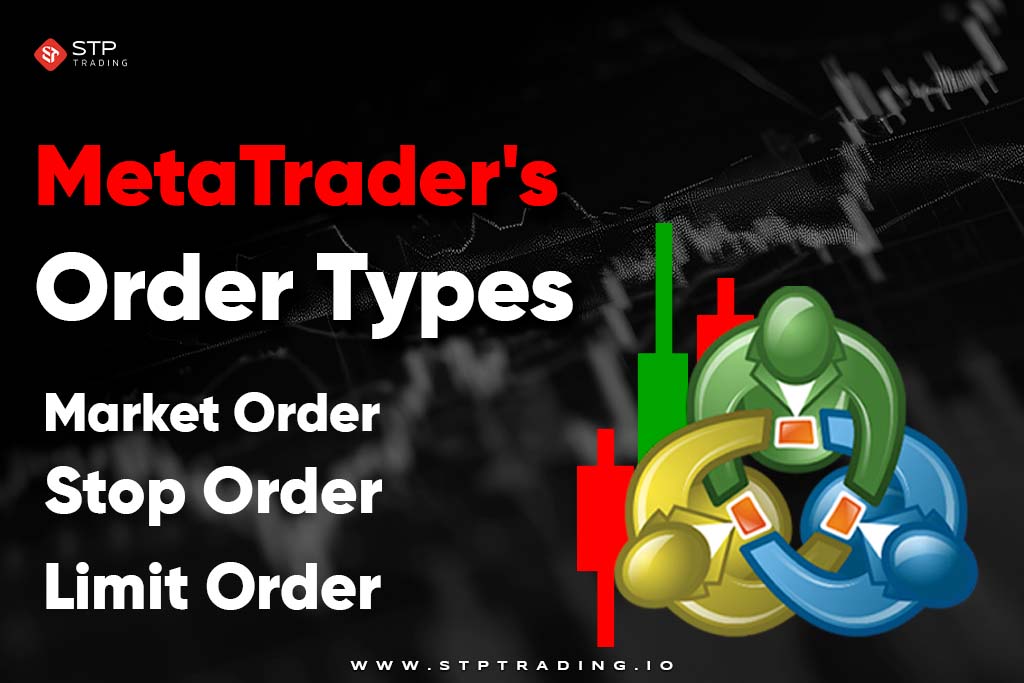
What Is a Trailing Stop on MT5?
Power of MetaTrader Automation (EA)
Traders can create, test, and run algorithmic techniques that trade automatically — no need for human intervention. Before releasing an EA, you can also try it on historical data with backtesting in MetaTrader built-in Strategy Tester.
This allows you to refine your logic, test parameters, and ensure profitability for a span of time. MT5 supports multi-threaded and multi-currency backtesting to achieve faster and more realistic results.
MetaTrader has a tremendously huge online community where traders can buy or download pre-built EAs, indicators, and scripts — making automation accessible even to non-coding traders.
MetaTrader is also backed by a huge community of developers and traders who exchange information and tools on an ongoing basis. Maliciously written EAs can result in massive losses.
Periodic checks on performance, sound risk management, and insight into your automated strategy’s underlying methodology are all required. Auto-trading in MetaTrader turns your platform into an autonomous trading engine — but, like any engine, it performs at its best with diligent fiddling and surveillance.
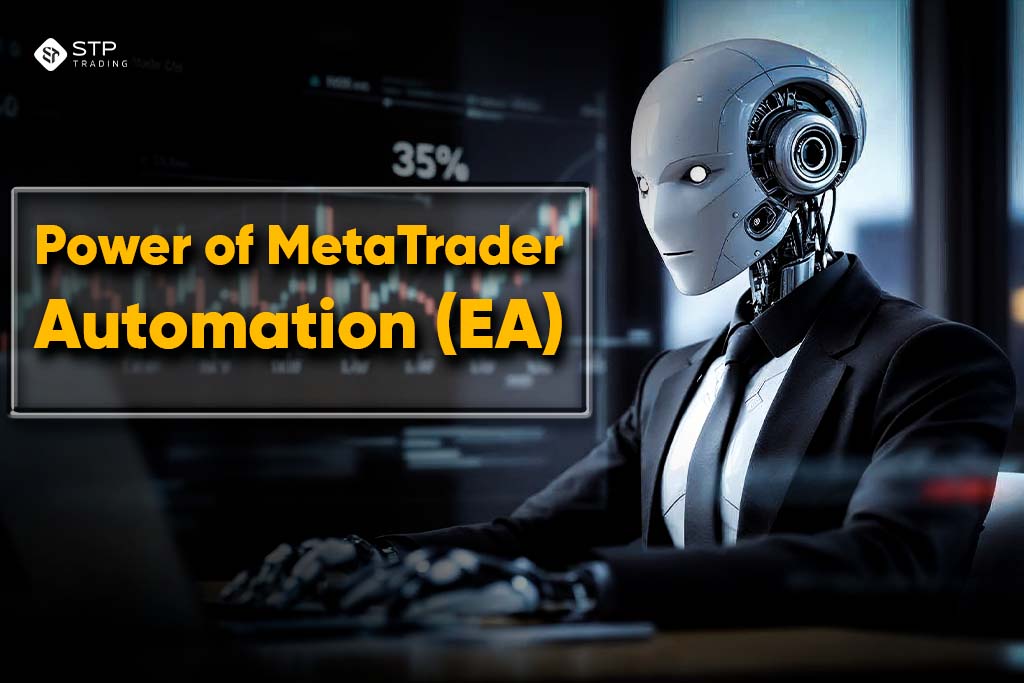
How to Install MetaTrader?
The installation process of this platform is easy and fast. You only need to follow these steps:
- Download the installer
- Go to your broker’s MetaTrader website
- Go directly to the MetaTrader website and select MT4 or MT5
- Click on the Download for Windows link or go app store for installing on IOS
- Run the Installation File
- Launch MetaTrader
MetaTrader App: Trade the Markets in the Palm of Your Hand
MetaTrade app is a Feature-rich Trading Terminal at Handheld. The MetaTrader program takes nearly all of the desktop client’s functionality and puts it in a miniature but easy-to-use interface.
You can view real-time price quotes, place and close positions, set stop-loss and take-profit levels, and send pending orders at the click of a button. The program includes full charting with various timeframes and dozens of technical indicators, like RSI, Moving Averages, Bollinger Bands, and more—so analysis while on the move isn’t only possible, it works.
The responsiveness of the app and its lightning-fast processing enable you to react to news events or technical signals in seconds—wherever you are. For users of MetaTrader 5 (MT5), the app provides an on-the-go economic calendar version, allowing you to track main financial events that can influence price action.
Why Do Traders Love MetaTrader?
MetaTrader has emerged as one of the globe’s most secure and powerful trading systems, enjoyed by millions of retail traders and institutions. From integrated technical analysis and live data right through to automated trading capabilities and mobile access, MetaTrader is fully flexible to individual approaches to trading.
It provides manual discretionary trading, automation by strategy through Expert Advisors (EAs), and extensive personalization through the MQL programming language—all in a highly secure and reliable environment.
- User-Friendly Interface: Clean design with interactive charts, intuitive drawing capabilities, and a window for real-time news
- Powerful Analytical Tools: Access to 80+ technical indicators, custom indicators, and rich graphical objects for in-depth market analysis
- Complete Order Flexibility: MT5 supports 6 types of pending orders, with greater precision and control over trade entrance
- Macro & Market Integration: An integrated market depth view, financial news feed, and economic calendar help traders stay ahead of market action
- Cross‑Platform Compatibility: It works on different systems like windows, macOS, android and IOS

What is the MQL Language?
It is a peek behind MetaTrader’s programming brawn. MQL, or MetaQuotes Language, is the intrinsic programming language for developing automated trading utilities and technical indicators on MetaTrader platforms.
It’s the impetus behind some of MetaTrader’s most powerful features — like Expert Advisors (EAs), single indicators, scripts, and libraries. There are two forms of the language, each used for a MetaTrader platform:
- MQL4 – Used in MetaTrader 4
- MQL5 – Utilized in MetaTrader 5 (more sophisticated, object-oriented)
MQL allows users to develop customized indicators based on their technical requirements — effective for strategies that conventional tools cannot identify. These are single-process commands or processes, including closing all positions or optimizing stop-loss on multiple orders.
Weighing the Pros and Cons of MetaTrader
There are several advantages and disadvantages within MetaTrader. Forexample MT can identify repetitive patterns in the currency market using complex algorithms. By recognizing these patterns, you can determine the best timing for entering and exiting the market, resulting in higher profitability.
Moreover, it can automatically execute trades in the Forex market. By setting up automated trades in MT, you can dynamically respond to market changes and consistently generate profits.
Besides these advantages, there are important and impressive disadvantages to consider. In the following chart, we will mention the pros and cons of MT.
| Advantages | Disadvantages |
|---|---|
| Advanced charting and technical analysis tools | Steep learning curve for beginners |
| Automated trading via Expert Advisors (EAs) | User experience varies by broker |
| Supports multiple asset classes | Limited native support for Mac users |
| Large community and marketplace for plugins/EAs/scripts | Lacks modern UI compared to some newer platforms |
| Secure and reliable with fast trade execution | Some brokers may experience connection or latency issues |
| High accuracy | Limited indicators |
| High speed | Limited analytical tools |
What Are the Different Versions of MetaTraders?
As mentioned earlier, MetaTrader is computer software used for analyzing financial markets and executing automated trading. MetaTrader is offered in different versions, which can be broadly divided into the following categories.
MetaTrader Desktop Version
This version of MetaTrader is available as computer software and requires installation and use on a personal computer. It is suitable for users seeking advanced market analysis capabilities and automated trading.
MetaTrader Web Version
This version of MetaTrader is available as a web service and can be accessed through a web browser. It is suitable for users looking for quick and easy access to basic market analysis and automated trading features.
Both versions of MetaTrader offer a wide range of capabilities. However, the desktop version, due to its access to larger databases and advanced market analysis features, is more suitable for advanced users and those in need of advanced market analysis and automated trading capabilities.
On the other hand, the web version offers the advantage of easy and fast access to basic market analysis and automated trading features.
Both MetaTrader versions have different releases that are updated monthly or annually. These releases include different versions of algorithms, support for various brokers, and advanced market analysis capabilities, which are selected based on users’ needs.
Generally, more advanced versions with additional features tend to have higher costs and are suitable for more experienced users.
Who Should Use MetaTrader?
MetaTrader is one of the very few trading platforms to completely bridge the gap between rookie traders and professional experts. Its intuitive interface, deep analysis tools, and accommodating features make it available to traders at all stages of their trading career — but how you utilize it will ultimately be a function of your goals and experience.
This is a Gateway to Professional Trading. MetaTrader is beautifully intuitive. New traders can start with the basics — opening a demo account, reading charts, and executing simple trades.
The platform’s structured layout, tailored interface, and tutorial aids (like onboard indicators and tutorials) keep things uncomplicated. Novices can practice in a risk-free setting with virtual funds, gradually developing skill before moving on to actual trading.
Moreover, it is a Fully Loaded Workstation for Advanced Traders. Executives and professional traders like MetaTrader because of its rich analytical tools and provision for automated strategies.
Ability to use personal indicators, write and deploy Expert Advisors (EAs), and perform multi-variable backtesting gives professionals an edge they need in fast and complex markets.

Common Mistakes in Using MetaTrader in Forex
The majority of novice traders jump into live trading without fully knowing the platform. Skipping the demo stage can lead to mistakes in order placement, interpretation of the charts incorrectly, or managing risks.
Placing the wrong order type — for instance, placing a market order if a limit was intended — can result in unwished-for trades or losses. Automated trading is robust, but to blindly believe in EAs without fully comprehending their logic or past performance history is risky.
Poorly implemented or untested EAs can easily drain your account. Backtest all of your EAs, test them first on demo accounts, and closely monitor their live performance. Failing to use stop-loss orders or risk too much on every trade are frequent beginner mistakes.
Even a winning strategy can be destroyed by bad money management. Use MetaTrader’s built-in risk tools — such as stop-loss, trailing stop, and lot-size calculators — to limit exposure. Here are the common mistakes about using MT in Forex market:
- Overloading the Platform with Indicators
- Failure to Update or Save Templates/Profiles
- Failure to Use a Demo Account Initially
- Misunderstanding Order Types
- Overdependence on Expert Advisors
- Ignoring Risk Management
- Unregulated or Unreliable Brokers
- Not Monitoring Open Trades

MetaTrader Indicators Guide Your Trade
MetaTrader itself has dozens of pre-installed indicators, and traders can download pre-made ones as well or create their own with MQL4/MQL5. For example Trend Indicators reflect the direction and the power of a trend in the marketplace. The most practical and useful indicator of MT are:
- Trend indicators like moving average and parabolic SAR
- Momentum indicators like RSI and Momentum
- Volatility indicators like Bollinger Band and ATR
- Volume indicators like on balance volume (OBV)
- Costum indicators
What Are the Types of MetaTraders?
MetaTrader is not one platform, but a family of platforms developed by MetaQuotes — in particular the MetaTrader 4 (MT4) and MetaTrader 5 (MT5). Whilst both platforms have a similar purpose — enabling traders to analyze markets and enter trades — they differ in terms of features, architecture, and market.
The old and most widely used one is MetaTrader 4 (MT4), which is especially preferred by Forex traders. MT4 came out in 2005 and is characterized by ease of use, stability, and lightness.
It supports a huge number of technical indicators, charting instruments, and Expert Advisors (EAs) for automated trading. Its simplicity, low resource consumption, and high broker support make it popular with new Forex users and professional Forex traders.
In 2010, the new era of evolution, MT5 surpassed the forex. MT5 deals with CFDs, commodities, indices, stocks, and cryptocurrencies with increased speed, analytics, and multi-asset investing capabilities.

Learn more about MetaTrader 5 (MT5) and its flagship website at MetaTrader 5 Trading Platform for Forex, Stock, Futures. Due to the popularity of MetaTrader 4 at that time and the sequential numbering of these trading platforms (MetaTrader 4 and 5), there is a misconception that MetaTrader 5 is a new version of MetaTrader 4.
What is MetaTrader 4?
MetaTrader 4 (MT4) is one of the most popular trading platforms in financial markets. It is designed by MetaQuotes and is used for analyzing and executing trades in various financial markets, including currency, stocks, metals, and energy.
MT4 allows users to execute trades automatically or manually using various algorithms and advanced analytical tools.
Additionally, this platform utilizes the MQL4 programming language for developing scripts and trading robots, enabling users to implement their algorithms for market analysis and automated trading.
MT4 offers diverse features, including advanced charts, analytical tools, price charts, candlestick charts, and many other capabilities.
It also supports various brokers, allowing users to execute trades in different financial markets and under different conditions.
It is worth mentioning that MT4 is considered a highly secure and reliable trading platform. The exchange of information between servers and client terminals is encrypted, and the platform supports RSA digital signatures.
Furthermore, traders’ IP addresses are also encrypted. All of these notable features enable traders to perform all their trades in a completely secure environment.
As a result, traders can be confident that their accounts are safe from hackers in terms of credibility and financial matters.
What is MetaTrader 5?
MetaTrader 5 (MT5) is a trading platform for analyzing financial markets, developed by MetaQuotes. This platform is used for analyzing and executing trades in various financial markets, including currencies, stocks, metals, and energy.
MT5 is an advanced version compared to its predecessor, MT4. It offers advanced analytical features and a wide range of capabilities, including advanced charts, analytical tools, price charts, candlestick charts, inventory charts, advanced indicators, and many other features.
Additionally, MT5 utilizes the MQL5 programming language for developing scripts and trading robots, allowing users to implement their own algorithms for market analysis and automated trading.
MT5 supports various brokers and integrates with financial social networks such as the MQL5 community.
Moreover, this platform enables users to execute trades in different financial markets and under varying conditions. It also supports the integration of trading and analytical programs with brokers’ trading systems.
MT5 comes in different versions, including desktop, mobile, and web versions, providing users with access to the platform at any time and on any device.
In summary, MT5 is one of the most advanced trading platforms in the financial markets, allowing users to manually or automatically execute trades using advanced algorithms and analytical tools.
The platform offers advanced analytical features, support for different brokers, communication capabilities, and high security. Additionally, MT5 is available to users in various versions, such as desktop, mobile, and web, ensuring easy access to the platform.

What Are the Differences Between MetaTrader 4 and MetaTrader 5?
MetaTrader 4 (MT4) and MetaTrader 5 (MT5) are two popular trading platforms in the financial markets, developed by MetaQuotes. Here are the differences between MetaTrader 4 vs MetaTrader 5:
| Feature | MetaTrader 4 | MetaTrader 5 |
|---|---|---|
| Available markets | Forex & CFDs | Forex, CFDs, stocks, futures |
| Timeframes | 9 | 21 |
| Built-in indicators | 30+ | 80+ |
| Order types | 4 | 6 (including Buy Stop Limit & Sell Stop Limit) |
| Economic calendar | – | Integrated |
| Market depth | – | Level II quotes |
| Programming language | MQL4 | MQL5 (object-oriented) |
| Multithreading | Limited | Full multithread support |
Generally, MT5 is more versatile — ideal for multi-asset traders. It has Advanced order types and depth of market data that provide traders with fine-grained control. MQL5 assists developers with enhanced EA scripting and optimization. We will explain more about some common and important differences in the following parts.
Programming Language
One of the main differences between MT4 and 5 is the programming language. MT4 supports the MQL4 programming language, while MT5 uses MQL5.
MQL5 is a more advanced and powerful programming language that offers more features for developing scripts and trading robots.
One of the advantages of the MQL5 language is supporting black-box programming. This means that programming for traders and experts becomes easier and more streamlined within a better framework.
Additionally, in MT5, backtesting of programmed strategies is performed at a much higher speed. Therefore, if you are a trader who extensively tests their expertise and strategies, you can benefit significantly from using MT5 in terms of saving time.
Moreover, this software also supports simultaneous backtesting on multiple different currency pairs, which further enhances the speed of the backtesting process when combined with these two advantages.
Support for Financial Markets
MetaTrader 5 offers users a wider range of support for various financial markets compared to MT4.
In MT4, trading is only possible in the forex and stock markets, whereas in MT5, you can trade in markets such as gold, oil, stock indices, digital currencies, major commodities, and forex.
Additionally, MT5 also provides support for trading futures and options.
Which One Is More Practical?
Choosing the right MetaTrader platform depends on your trading style. There are various trading styles in Forex or future markets. If you want to choose the best MetaTrader, you have to get enough information about each of these platforms’ tools, indicators etc.
For the majority of modern traders—and especially if you plan on diversifying beyond forex—MT5 is the better and wiser choice in the long run. MT5 has More Markets like Trade stocks, futures, crypto, and CFDs on a single platform.
Economic Calendar & Community Chat within MT5 keep you connected. Depth of Market (DOM) on MT5 helps you view bid/ask levels. Also, there is Better Coding in MQL5 with Advanced language for more precise EA coding.
Successful Backtesting & Optimization is another special feature of MT5. Its Agent-based system supports advanced strategies. Web & Mobile Focus Platform shows the consistency across desktop to mobile.
The Best Alternatives for MT
You may know about the Tradingview platform. It is most appropriate for technical analysis-savvy traders, multiple-asset charts, and browser access. TradingView also supports broker integration to trade directly, although less automation-focused than MetaTrader.
It is most appropriate for Chartists, analysts, and graphical traders. There are other alternatives which have advanced market analysis, backtesting of strategies, and automation.
In addition, you can use an alternative platform which has professional-level tools, comprehensive education resources, and live access to economic news and data. Some of these alternatives are as below:
- C Trader
- Ninja Trader
- Thinkorswim
- Prorealtime
Unlock the Future of Trading with MetaTrader
MetaTrader, with its easy-to-use platform and powerful features, is a trading platform for both amateur and professional users.
MT5, of course, is a multi-asset trading environment that meets the expectation of today’s trader, with its features of depth-of-market, economic calendar built-in, and advanced programming.
Whether you trade forex or venture out into stock, commodity, or cryptocurrency, MetaTrader never waits. Ready to experience MetaTrader? Register and make trading accounts within STP Trading Broker now for immediate access to demo accounts, live charts, and exclusive trading tools.

Frequently Asked Questions
Can MetaTrader be utilized without a broker?
No, But you can utilize demo mode without a broker in order to practice the interface and experiment with virtual money.
Do I have to be a programmer to trade on MetaTrader?
Yes. MetaTrader can be fully utilized for manual trading without programming. You have inherent chart analysis, place trades, and risk management functions. You only need to program to write custom indicators or Expert Advisors (EAs).
Is there a monthly fee for MetaTrader?
MetaTrader itself costs nothing. The platform is given to most brokers for free. You can, however, be charged for advanced tools, indicators, or Expert Advisors, depending on what you choose from the MetaTrader Market.
Is MetaTrader available for Mac?
MetaTrader doesn’t have a native version of Mac but can be run on Mac through third-party emulators, Crossover, or web versions. MT5 WebTrader gives the full browser-based functionality without needing to install anything.
How do I backtest my strategy in MetaTrader?
MetaTrader has a Strategy Tester with which to backtest Expert Advisors (EAs) against historical data. MT5 offers multi-threaded, multi-currency testing, with more accurate performance analysis.
What will become of my open positions if I close MetaTrader?
If you have manual trades and have closed the platform, your broker server will continue to handle the positions. Still, if you’re using Expert Advisors or scripts, they become inactive unless MetaTrader is open and logged in.
What is MetaTrader Web different from MetaTrader Desktop?
The Desktop version includes the full toolkit, including EA testing and custom script work. The Web version is lean and ideal for trading on the go but can likely be deprived of some advanced capabilities like deep backtesting or certain plug-ins.
Can I trade multiple accounts in MetaTrader
Yes. MetaTrader supports multiple account logins. You can manage several accounts by logging in separately or using specialized tools like Multi-Terminal (for MT4) to manage accounts simultaneously
After learning the basics of MetaTrader, comparing Market Profile vs. Volume Profile can help you choose better analytical tools.



